Manve 3D Printing Pen with OLED Display PLA Filament Support (Red) from Manve
$29.99
As of 2025-01-22 17:55:39 GMT (more info)
- stock arriving soon
Description of Manve 3D Printing Pen with OLED Display PLA Filament...
Top 3D Electronics bestsellers are delighted to offer the brilliant Manve 3D Printing Pen with OLED Display PLA Filament Support (Red).
With so many on offer right now, it is good to have a name you can recognise. The Manve 3D Printing Pen with OLED Display PLA Filament Support (Red) is certainly that and will be a perfect acquisition.
For this price, the Manve 3D Printing Pen with OLED Display PLA Filament Support (Red) is widely respected and is always a popular choice amongst lots of people. Manve have provided some great touches and this equals good value.
Manufacturer Description
● Operation Guide:
Connecting the power supply, the power indicator turns to be yellow,
LCD shows "PLA"(click "L" button to select "PLA" if you need). Click "◀" to confirm the
Filament mode you need.
Then LCD shows "5-3"(click "L" button to select other speed if you need) and
the function indicator turns to be red(means start heating). Wait until the
Function indicator turns to be green(means finish heating).
Then click "◀" button and put the filament to the filament input hole, start
loading. After the filament come out of the pen nib, you can draw your
dream now.
When finish drawing, long press "►" button to unload the filament.
This product will automatically enter into standby mode without using of 3
minutes and the LCD screen displays "SLEEP". Please press the "◀"
button once to activate. Keep both end of the filament be even before
loading or after unloading so as not to cause stuck.
● The MANVE 3D Stereoscopic Printing Pen Package includes as follow:
-1x Red/Black 3D Printing Pen
-1x 110-240V USA Power Adapter
-3x Random Color Filament 10 feet each
-1x Plastic Screw driver
-1x USB power cable
-1x Operation instruction booklet
● Always unload the filament when you are done with your Art Work / Drawing for the day.
If filament wasn't removed after previous use, re-heat the pen then press the feed button.
Do not press the 'back►' button.
● SAFETY AND WARNING INSTRUCTIONS:
The 3D printing pen is suitable for children over 6 years old and adult.
It is only used in children under the monitor of adult.
The painting pen nib and the near area are dangerous high temperature area.
It is forbidden to touch the nib with hands during using it. Please exit out of 3D Pen
Filament Refills after use and turn off the power, do not touch nozzle before the
3D printing pencil cooling more than 10 minutes.
Connecting the power supply, the power indicator turns to be yellow,
LCD shows "PLA"(click "L" button to select "PLA" if you need). Click "◀" to confirm the
Filament mode you need.
Then LCD shows "5-3"(click "L" button to select other speed if you need) and
the function indicator turns to be red(means start heating). Wait until the
Function indicator turns to be green(means finish heating).
Then click "◀" button and put the filament to the filament input hole, start
loading. After the filament come out of the pen nib, you can draw your
dream now.
When finish drawing, long press "►" button to unload the filament.
This product will automatically enter into standby mode without using of 3
minutes and the LCD screen displays "SLEEP". Please press the "◀"
button once to activate. Keep both end of the filament be even before
loading or after unloading so as not to cause stuck.
● The MANVE 3D Stereoscopic Printing Pen Package includes as follow:
-1x Red/Black 3D Printing Pen
-1x 110-240V USA Power Adapter
-3x Random Color Filament 10 feet each
-1x Plastic Screw driver
-1x USB power cable
-1x Operation instruction booklet
● Always unload the filament when you are done with your Art Work / Drawing for the day.
If filament wasn't removed after previous use, re-heat the pen then press the feed button.
Do not press the 'back►' button.
● SAFETY AND WARNING INSTRUCTIONS:
The 3D printing pen is suitable for children over 6 years old and adult.
It is only used in children under the monitor of adult.
The painting pen nib and the near area are dangerous high temperature area.
It is forbidden to touch the nib with hands during using it. Please exit out of 3D Pen
Filament Refills after use and turn off the power, do not touch nozzle before the
3D printing pencil cooling more than 10 minutes.
Product Features
THE MANVE PRINTING PEN CAN EASILY TO TRAW SOME INTERESTING MODEL: A 3D pen, suitable for both kids and adults, it can help children improve spatial thinking ability; The pen increases the chances of intimate contact between parents and kids, makes the distance with their children much closer and makes the babies' world much more colorful.
DEVELOP IMAGINATION: The 3D pen is a great tool for anyone interested in 3D modelling. It is a great gift for any occasion! The only limitation of 3D drawing is your imagination! 3D printing pen is perfect for children above 6 yrs old and adult no matter you are artists, hobbyist or creative lovers.
SIMPLE AND PRACTICAL: The product is lightweight, a slim (easy to handle) design, meet the needs of children, students and adults With variable speed feature, you can freely control it according to the hand speed, allowing users in the creation of real time three-dimensional painting done most practically and with ease. This pen replaces ink with plastic which melts at a high temperature to create a 3D object instead of just an idea on paper.
DESIGN OF INTELLIGENT STANDBY FUNCTION: The product will automatically switch to standby mode in 5 minutes, when you rest in operation or forget to turn off the power, the heating ring will stop working. When restart, the product begin to heat up, to avoid the risk of forgetting turn off the power.
DESIGN OF TEMPERATURE REGULATION AND CONTINUOUS SPEED REGULATION: The function of regulating temperature has been increased. Users can adjust by themselves, according to different consumptive materials, to achieve the desired temperature. Users can govern speed through hands movement, act freely when painting stereograph, to created the perfect works.